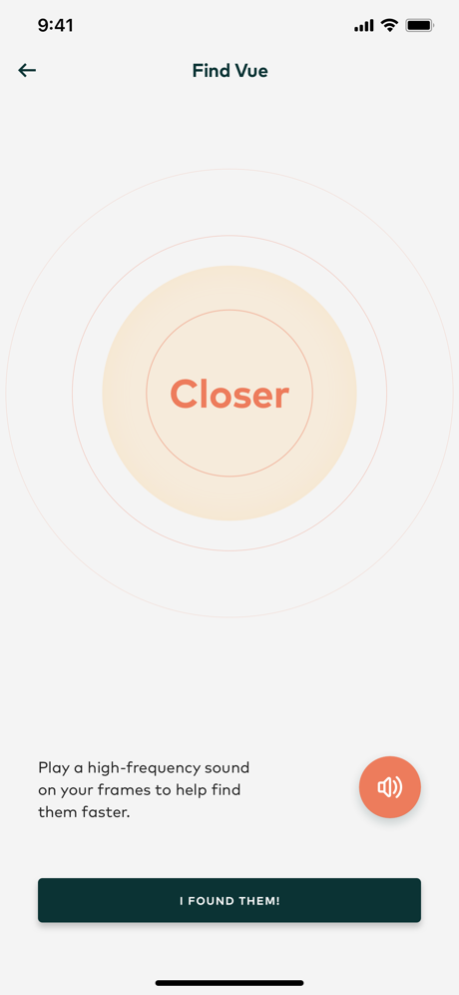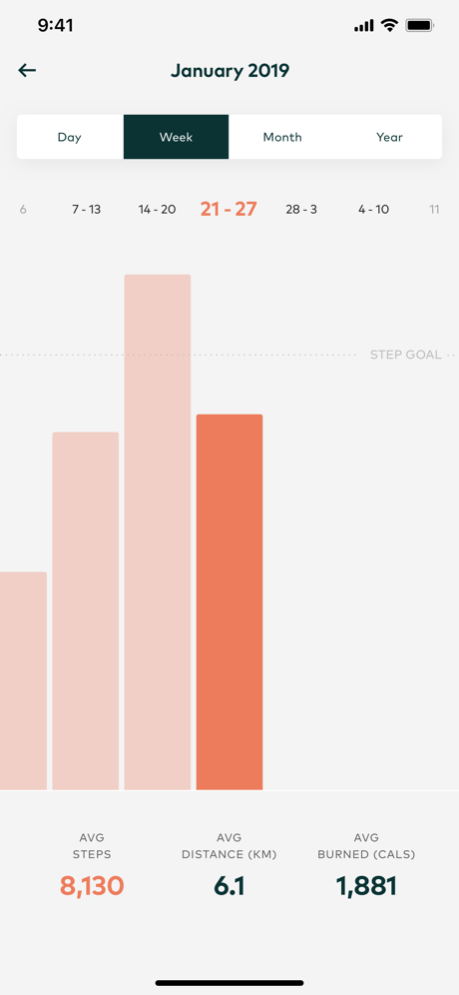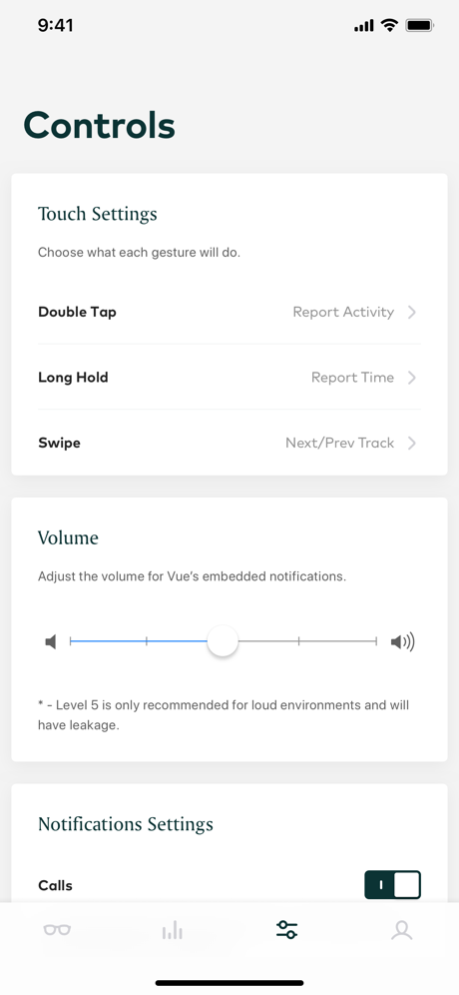Vue Smart Glasses 1.2.5
Continue to app
Free Version
Publisher Description
Better Your Everyday with Vue Smart Glasses. Stylish frames. Intuitive controls. Simple charging. Connected eyewear that’s made delightfully seamless.
OPEN EAR LISTENING EXPERIENCE
Bone conduction speakers let you listen to audio, and the world around you. From phone calls to voice assistants, Vue helps you stay connected.
MEASURE YOUR MOVEMENT
Passive activity monitoring records steps taken and calories burned throughout the day. Be present, be focused, and let Vue do the tracking. Sync your data with the Health app to see all your fitness metrics.
FEATURES AT YOUR FINGERTIPS
A touch-sensitive surface sits inside the right temple piece. The tactile technology brings your glasses to life at the touch of your finger.
YOUR GLASSES, YOUR WAY
Customize your experience with Vue’s mobile app. See graphical fitness metrics, change gestures, and more.
Apr 9, 2021
Version 1.2.5
1. Fixed bug where paired glasses don't show up correctly
2. Fixed crash in sign-in page on older devices
3. Fixed UI bugs in Japanese version of app
About Vue Smart Glasses
Vue Smart Glasses is a free app for iOS published in the Health & Nutrition list of apps, part of Home & Hobby.
The company that develops Vue Smart Glasses is Vigo Technologies Inc.. The latest version released by its developer is 1.2.5.
To install Vue Smart Glasses on your iOS device, just click the green Continue To App button above to start the installation process. The app is listed on our website since 2021-04-09 and was downloaded 3 times. We have already checked if the download link is safe, however for your own protection we recommend that you scan the downloaded app with your antivirus. Your antivirus may detect the Vue Smart Glasses as malware if the download link is broken.
How to install Vue Smart Glasses on your iOS device:
- Click on the Continue To App button on our website. This will redirect you to the App Store.
- Once the Vue Smart Glasses is shown in the iTunes listing of your iOS device, you can start its download and installation. Tap on the GET button to the right of the app to start downloading it.
- If you are not logged-in the iOS appstore app, you'll be prompted for your your Apple ID and/or password.
- After Vue Smart Glasses is downloaded, you'll see an INSTALL button to the right. Tap on it to start the actual installation of the iOS app.
- Once installation is finished you can tap on the OPEN button to start it. Its icon will also be added to your device home screen.